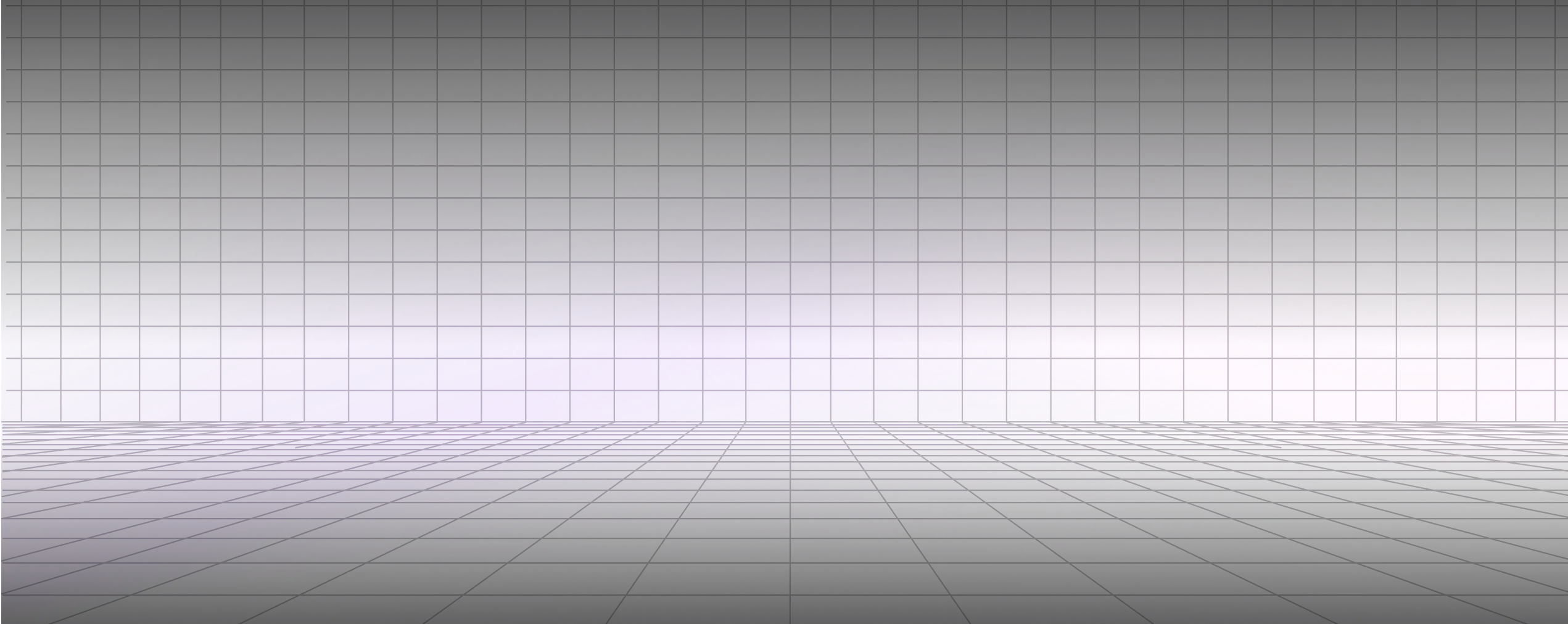Figma Annotation Kit











The Figma Annotation Kit makes communication efficient
Share information sequentially. With 3 unique ways to take notes, you can optimize information sharing based on your workflow.
No need to ping collaborators at every step. Embedded status bars let everyone know how you're doing at a glance.
Group your notes and label them. This way, you'll help direct how collaborators read detailed information in your design.
Show significant updates in one space. Compile all the main information on your design in the workbench.
What’s in the Figma Annotation Kit?
.png)
Sequence your notes and find them by number
.png)
Organize comments by associating sections or topics with colors
.png)
Get specific with information on specific elements in your design
.png)
Share general status updates by frame
.png)
Group multiple frames or screens with a header and description
.png)
Compile or document multiple frames in one space
Create with over 740 Figma components
Reviews from our students
Here's what our students have to say about their experience.



A 100% recommended course. Very precise, to-the-point, and extremely helpful. Helped me learn to design like a pro in a few minutes.



I’m loving it! I’m learning so much and already applying it to my current job!! This course has helped me tremendously and also gained a lot of confidence as a Product Designer. Wouldn’t be where I am at today without your course. I also highly recommend Figma Masterclass as well to your other students as well :)



I knew I’d learn a lot from this course when I joined- but man, I was blown away. I learned so much about configuring effective and efficient auto layouts, not to mention a streamlined process into turning those auto layouts into responsive pages. I learned how to efficiently create and organize a design system for multiple projects. The best part is that the whole curriculum is based off of a real project, so you are shown how and why he makes the choices he does throughout the entire process.



This is the best course if you want to level up your Figma skills and project management. I found a lot of information that I've implemented to my working process, and it was a game-changer for me. Thank you for this fantastic masterclass!



The Designership's Design System is crazy good and efficient! There's no way you should be missing on it. Try for yourself and see its diverse nature across different projects!⚡



Love the YouTube channel and course I just recently purchased it :) looking forward to tidying up my Figma skills and especially the handover (lack of a better word) techniques and getting myself organised. Keep the material going, love the delivery of the program kudos to you it’s a lot of handwork. Take care and stay safe and well.



If you're someone who wants to learn, develop and truly master your design skills in Figma and UX/UI, then this course is the real deal. It's designed and structured to take you through a real world project and design process that you'll also get to apply throughout this course, enhancing what you learn in a practical way by actually doing it. what's makes it even sweeter is having access to a great community of designers to connect with and resources available which is a huge bonus to your learning. If you're self-taught, new to UI design or Figma like myself, this will cut down your learning curve significantly. Mizko's free YouTube content combined with this course will make you a pro in UI design and Figma in no time. Mastering design systems and auto-layout to create responsive designs is a game changer! You'll quickly see the value once you start and your level of confidence and understanding in the design process would've reached new heights by the time of completion. 100% recommend investing in this course. It was invaluable. Thank you Michael!



This course has been a gem! It draws on each section very clearly and in a simplified way where it is easy to understand. He explains the not just the how to do, but also the why - which makes you grasp the concept more strategically. I use some of these tips and tricks for my current work, which makes my workflow so much more efficient and effective. Thank you so much Mizko for all the work and teachings. Highly recommend! 👏🏻



The Ultimate Figma & UI Masterclass is unquestionably an outstanding course for those who aspire to be at the top of their game. Mizko's passion to teach and mastery in the subject matter comes through with clarity and precision. He possesses a deep understanding of the principles which are relayed beautifully in the projects with step by step instructions & examples. His delightful manner will keep you engaged, motivated, deeply focused and there is an abundance of encouragement from chapter to chapter that will keep you progressing through the course material at an accelerated pace. My confidence has sky-rocked since and I can't wait for the next series of courses the Mizko Universe has to offer. This course is vital!



The Ultimate Figma + UI Masterclass is a must-do regardless of your experience. It filled a bunch of gaps in my process, the kind of gaps you develop when you're self taught in a tool. Extremely detailed and refreshingly logical. All aspects of your process was covered.
Frequently asked questions
What is the Figma Annotation Kit offered by Designership?
The Figma Annotation Kit by Designership is a comprehensive toolkit designed to enhance communication within design files. The kit has a range of notes that you can use to add and organize detailed annotations directly to Figma projects.
How can the Figma Annotations Plugin improve my design workflow?
The Figma Annotations Plugin streamlines collaboration, allowing designers to pinpoint feedback, clarify design choices, and ensure alignment within teams, making the design review process more efficient and cohesive.
Is the Figma Annotations Plugin free?
The Figma Annotations Plugin is a premium offering by Designership, ensuring an elevated user experience and feature set compared to standard annotation tools.
How do I install the Figma Annotations Plugin?
You can install the Figma Annotations Plugin directly from the Figma Plugin Store or via Designership's platform, following the standard installation procedure for Figma plugins.
Can I group and label my annotations using the Figma Notes Plugin?
Yes, the Figma Notes Plugin offers robust functionality, including the ability to group and label annotations, ensuring organized and contextual feedback within your designs.
Is there a limit to the number of annotations I can add using the Figma Annotations Plugin?
The Figma Annotations Plugin by Designership is built for versatility and scalability, allowing designers to add as many annotations as they need to communicate effectively within their projects.
How can I ensure that my collaborators see and understand my annotations?
The plugin's intuitive interface ensures that annotations are prominently displayed, and collaborators can easily access and understand the context and feedback provided. This allows for clear communication throughout the design phase.
Are there tutorials or guides available to help me get started with the Figma Annotation Kit?
Absolutely. Designership offers comprehensive tutorials and guides, ensuring that users can seamlessly integrate and make the most of the Figma Annotation Kit within their workflow.
Can I use the Figma Annotation Kit in conjunction with other plugins?
Yes, the Figma Annotation Kit is designed for compatibility and can be used in tandem with other Figma plugins, allowing designers to optimize their toolset and workflow.
Sharpen your skills,
streamline your workflow