
Shipfaster: UI Components
Time Picker
Overview
A time picker facilitates the user in the selection of a time value. This control offers a visual representation of time that can be adjusted to the desired hour, minute, and sometimes second. Time pickers are often found in forms, scheduling applications, and anywhere precise time input is required.
When to use
- When users need to input a time for appointments, schedules, or deadlines.
- In forms where time data is critical, such as booking systems or event planning tools.
- When precision is required, and it's more efficient to select a time from a control rather than typing it manually.
Anatomy

- Hour selector: Allows selection of the hour component of the time.
- Minute selector: Allows selection of the minute component of the time.
- AM/PM toggle: Enables switching between AM and PM for systems using 12-hour cycles.
- Input field: Optionally, a text field to manually input time or display the selected time.
Best Practices
- Clear time format: Display the time format (12-hour or 24-hour) prominently.
- Validation and error messaging: Implement real-time validation to guide users away from entering invalid times and provide clear error messages to help correct mistakes.
- Visual clarity: Maintain a high level of contrast between the time picker elements and the background, ensuring readability and ease of use for all users.
- Time zone awareness: If the application is used across different time zones, provide clear indications of the time zone being selected.
- Direct input option: Offer an option for users to enter the time directly into an input field for those who prefer keyboard entry over interactive selection.
- Confirmation on selection: Provide immediate visual feedback when a time is selected, such as highlighting the chosen time, to help users confirm their choice.
Recommended resources
Get instant access to over 6,000 Figma Components with Shipfaster UI. A Figma UI Kit & Design system used by over 2,000 designers.
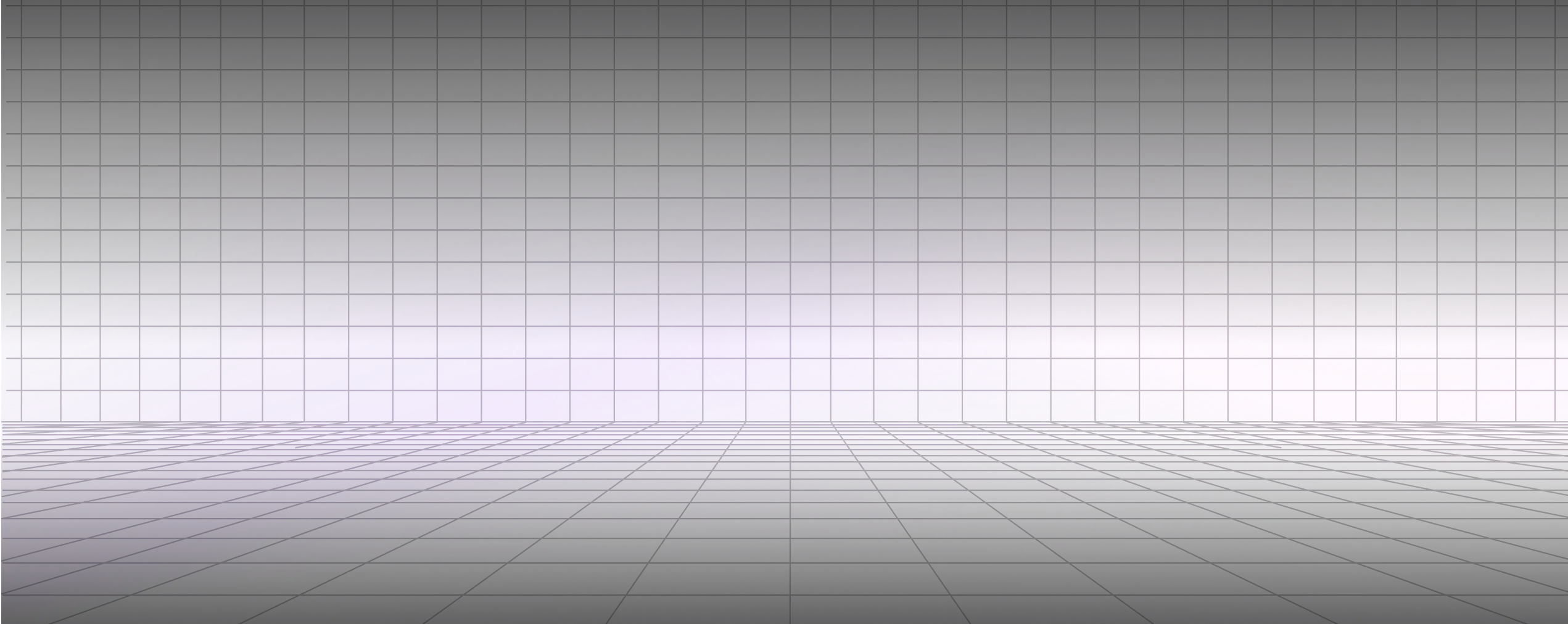




.svg)

