
Shipfaster: UI Components
List Field
A stack which contain items with similar data content, such as images and text.
Overview
Lists are made up of multiple rows of items which can contain text, buttons, toggles, icons, thumbnails, and much more. Lists generally contain items with similar data content, such as images and text.
When to use
- When you have lots of similar information that you want to organise and make it easy to scan.
Anatomy

Shipfaster UI list fields are made up of 2 parts.
- Left content: contains all the elements in the leading/left portion such as label, subtext, icon, imagery, etc
- Right content: contains all the actions, icons, and controls (radios, toggles, and checkboxes) along with text and description.
Best Practices
- Place a divider between rows with lots of content, such as those with three-line lists.
- Adjust list field width to create a more comfortable line length for reading.
- Too many different icons can draw too much attention and overwhelm users. Only use them if they provide clear value and don’t distract too much from important actions.
Recommended resources
Get instant access to over 6,000 Figma Components with Shipfaster UI. A Figma UI Kit & Design system used by over 2,000 designers.
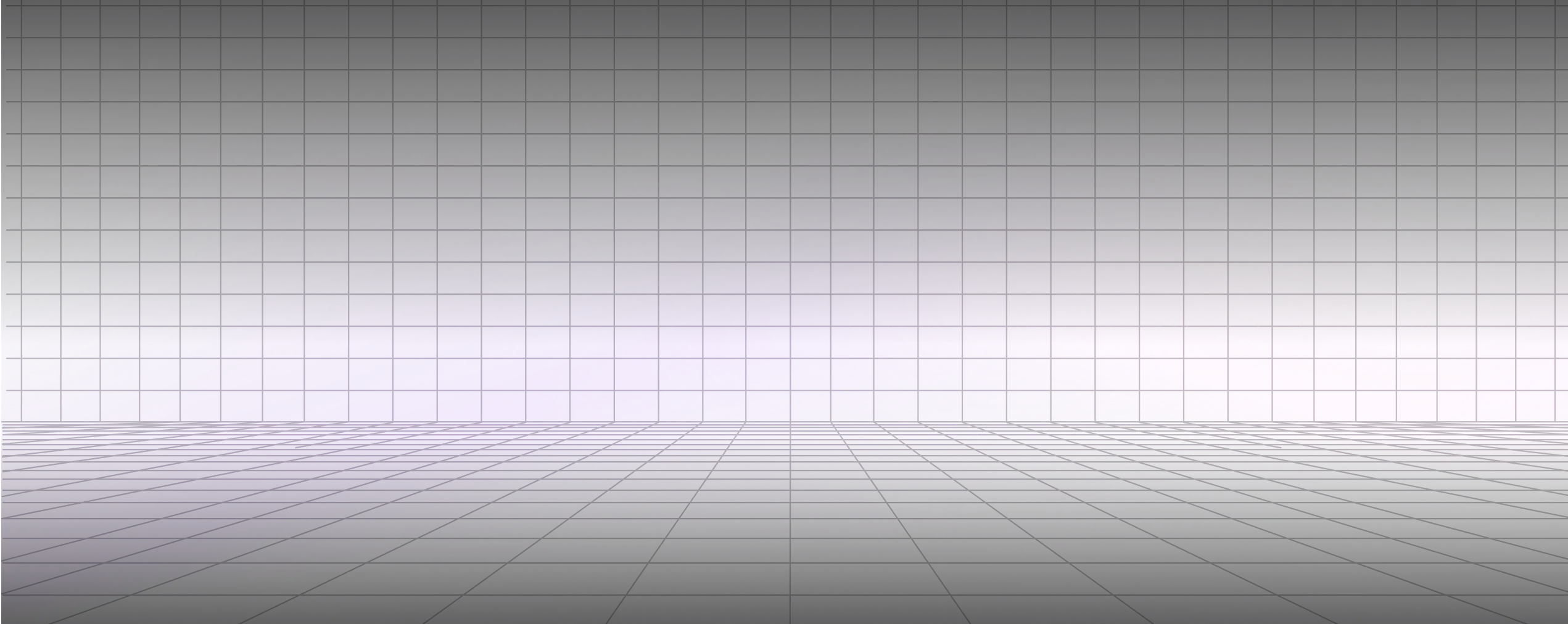




.svg)

