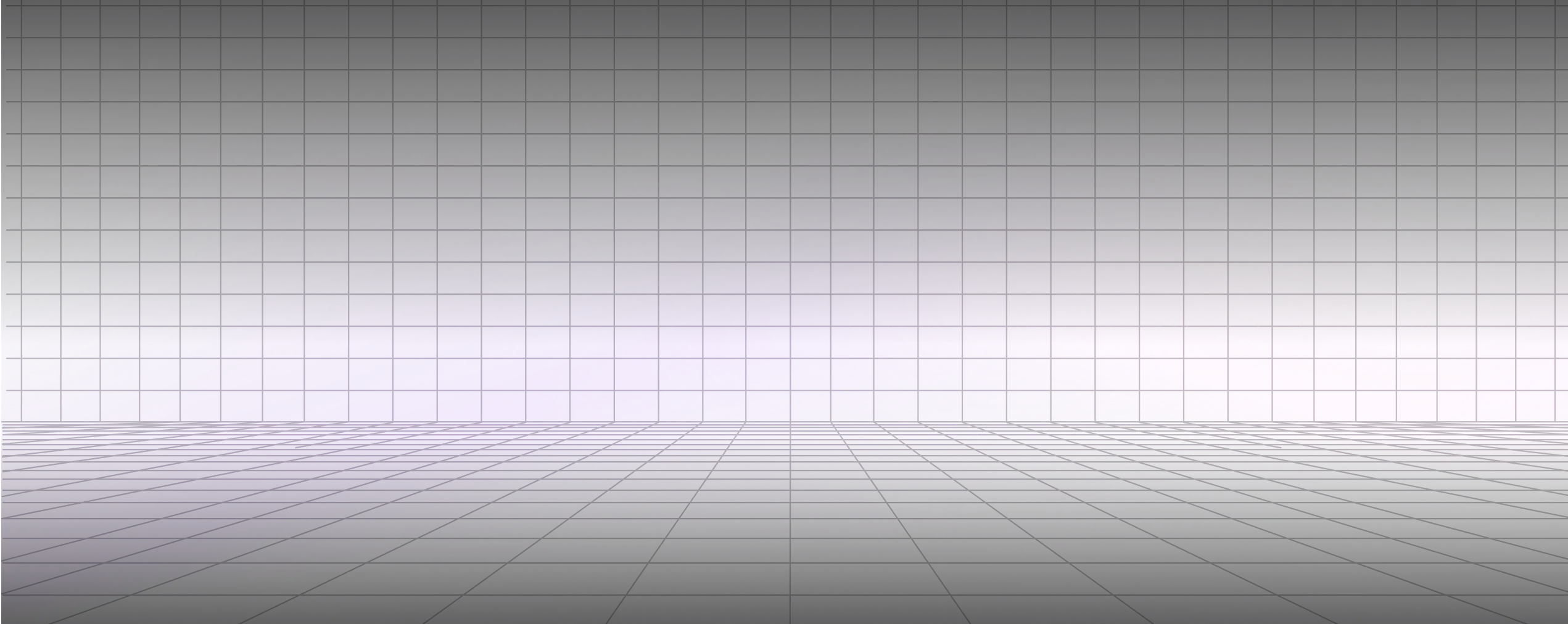Figma Annotation Kit











The Figma Annotation Kit makes communication efficient
Share information sequentially. With 3 unique ways to take notes, you can optimize information sharing based on your workflow.
No need to ping collaborators at every step. Embedded status bars let everyone know how you're doing at a glance.
Group your notes and label them. This way, you'll help direct how collaborators read detailed information in your design.
Show significant updates in one space. Compile all the main information on your design in the workbench.
What’s in the Figma Annotation Kit?
.png)
Sequence your notes and find them by number
.png)
Organize comments by associating sections or topics with colors
.png)
Get specific with information on specific elements in your design
.png)
Share general status updates by frame
.png)
Group multiple frames or screens with a header and description
.png)
Compile or document multiple frames in one space
Create with over 740 Figma components
Reviews from our students
Here's what our students have to say about their experience.



As I reflect on my journey from enrolling in the Practical User Research & Strategy Masterclass to where I am now, I realize that the most impactful thing I gained was a deeper understanding of the design process and how to approach it strategically. Prior to taking these courses, I was focused on creating visually appealing products without much consideration for the end-user's goals and sometimes misaligned with the business objectives. However, learning about user research, strategy, and design thinking has allowed me to approach each project with a more holistic perspective. By applying these techniques, my designs have become more effective, resulting in more satisfied clients and successful projects. Overall, these courses have made me a more strategic and thoughtful designer.



I just completed my journey on the Practical User Research Course from Designership! This course helped me structurize and focus my research on the things that are really important to the launch of any product. This is one of the best courses I've ever take in the UX/UI and Product Design Field. Thanks Michael Wong for all the knowledge and effort you did to bring us this incredible course!



The course exceeded all my expectations by providing a real improvement in my web portfolio. The knowledge and techniques taught were exceptionally relevant, allowing me to improve my work significantly. I now feel more confident in my ability to create impactful and professional web designs. I deeply thank the course team for the quality of the content offered and for contributing to the development of my career. I recommend this course to everyone who wants to level up their portfolios and boost their skills in the digital world.



Very excited to have completed the Designership's Ultimate Figma Masterclass! A great resource I recommend for all my UX friends to get a deeper dive into animations, design systems, and file organization.



It was an incredible learning journey, I learned so much about UI design and became Figma proficient. I really want to thank Mizko for creating this exceptional course and providing such expertise and guidance. Looking forward to applying my newfound skills in creating intuitive and visually stunning interfaces.




Comprehensive knowledge boiled down into an easy-to-follow structure. I didn't have to look for multiple random YouTube videos. I'm excited to implement and have a better understanding of what web developers are doing. This has made me much more valuable to my company.



Very practical. Encouraging. Useful. Talking about how to communicate to developers, how to organize your pages. Really everything was helpful. The Figma & UI Design Masterclass helped me level up to my peers and contribute on an advanced level in order to excel at my career, communicate UX principles, and delight users and stakeholders.



I'm 100% more confident when talking to stakeholders about User Research & Strategy and the importance of why it needs to be included in the process. I also have gained such a beautiful new understanding of my users that greatly influences my designs. All of the "guesswork" that I was doing is now real, meaningful work that has stats and research behind it.



I'm thrilled to announce that I've recently completed the Figma Masterclass by Michael Wong Designership and earned my certification! 🎓 This course has been an incredible journey for me. It taught me not only how to use Figma effectively, but also how to organize my design work, create design systems, collaborate with clients, build responsive web pages, use autolayout, create prototypes, and so much more. The knowledge and skills I gained from this course have already helped me deliver better results for my clients. I want to express my sincere gratitude to Micheal Wong for creating such a comprehensive and insightful course. His expertise and passion for design are truly inspiring. I highly recommend this course to anyone who wants to level up their Figma skills and design workflow.



This is the best course I can recommend to any designer who wants to get better. The course was about working in figma, but you start to understand even from programming and Motion design. Everything is so well organized that you don't even feel that the course is online. It is in very accessible English. I really liked both the course and my tuto, and I will continue to take other courses from him․ Very thankful for everything.
Frequently asked questions
What is the Figma Annotation Kit offered by Designership?
The Figma Annotation Kit by Designership is a comprehensive toolkit designed to enhance communication within design files. The kit has a range of notes that you can use to add and organize detailed annotations directly to Figma projects.
How can the Figma Annotations Plugin improve my design workflow?
The Figma Annotations Plugin streamlines collaboration, allowing designers to pinpoint feedback, clarify design choices, and ensure alignment within teams, making the design review process more efficient and cohesive.
Is the Figma Annotations Plugin free?
The Figma Annotations Plugin is a premium offering by Designership, ensuring an elevated user experience and feature set compared to standard annotation tools.
How do I install the Figma Annotations Plugin?
You can install the Figma Annotations Plugin directly from the Figma Plugin Store or via Designership's platform, following the standard installation procedure for Figma plugins.
Can I group and label my annotations using the Figma Notes Plugin?
Yes, the Figma Notes Plugin offers robust functionality, including the ability to group and label annotations, ensuring organized and contextual feedback within your designs.
Is there a limit to the number of annotations I can add using the Figma Annotations Plugin?
The Figma Annotations Plugin by Designership is built for versatility and scalability, allowing designers to add as many annotations as they need to communicate effectively within their projects.
How can I ensure that my collaborators see and understand my annotations?
The plugin's intuitive interface ensures that annotations are prominently displayed, and collaborators can easily access and understand the context and feedback provided. This allows for clear communication throughout the design phase.
Are there tutorials or guides available to help me get started with the Figma Annotation Kit?
Absolutely. Designership offers comprehensive tutorials and guides, ensuring that users can seamlessly integrate and make the most of the Figma Annotation Kit within their workflow.
Can I use the Figma Annotation Kit in conjunction with other plugins?
Yes, the Figma Annotation Kit is designed for compatibility and can be used in tandem with other Figma plugins, allowing designers to optimize their toolset and workflow.
Sharpen your skills,
streamline your workflow