
Shipfaster: UI Components
Loader
Used when retrieving data or performing slow computations, and help to notify users that loading is underway.
Overview
They notify to the user that their request is being processed. Although they do not provide details about what is occurring on the back-end, they reassure the user that their action is being processed. Use a loading spinner whenever the wait time is anticipated to be longer than three seconds.
When to use
- To give visual feedback on user's action, when it's made.
- To keep users in the loop and giving up on the journey.
- To show progress on user action.
Anatomy

- Spinner: Animates when it's loading.
- Description: Optional text, which adds feedback to the loading state and let user's know what's happening.
Best Practices
- Be shown to the user as least as possible.
- Give time estimation.
- Explain why the user needs to wait.
- Make the waiting process less frustrating.
Recommended resources
Get instant access to over 6,000 Figma Components with Shipfaster UI. A Figma UI Kit & Design system used by over 2,000 designers.
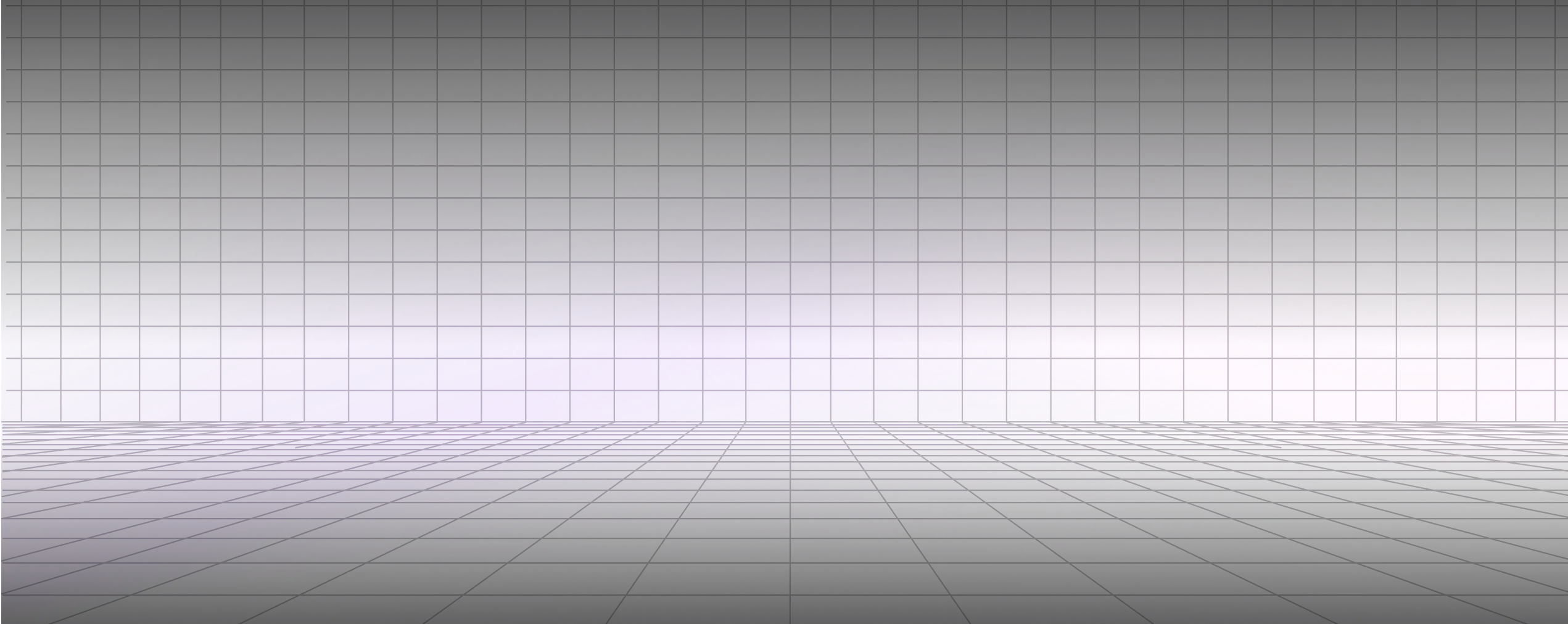




.svg)

