
Shipfaster: UI Components
Sidebar Navigation
A sidebar wraps website navigation under one panel.
Overview
When your application needs to display the global navigation on the left, it is recommended to use vertical navigation. Although vertical navigation menus generally take up more space than horizontal menus, they have become more popular as desktop monitors move to a widescreen format.
When to use
- When you have a broad range of links for navigation and you need an efficient way to show them all.
- When you have room for the navigation to grow in the future.
Anatomy

- Label with icon: Indicates the link name in short. Optionally accompanied by an icon to distinguish in a broad list of links.
- Notification badge: Optionally show a notification number badge if needed. It creates a nudge for the user to open the link.
- Open (or) close chevron: Used when you want to show multiple sub-links inside this navigation block.
Best Practices
- Place vertical navigation on the left and use a noticeable design.
- Adding the relevant icons to the links, we speed up the visually scanning of the navigation and its legibility.
- If your app comprises several tasks and subpages, it is worth grouping them to improve the significance of the hierarchy of some functions and their readability.
- If you have a shortened navigation, it is worth adding a tooltip after hovering the cursor over the link so that the user knows what the subpage is responsible for. And also badges can be placed with links for any notifications.
- In long menus, place less-important ones at the bottom.
Recommended resources
Get instant access to over 6,000 Figma Components with Shipfaster UI. A Figma UI Kit & Design system used by over 2,000 designers.
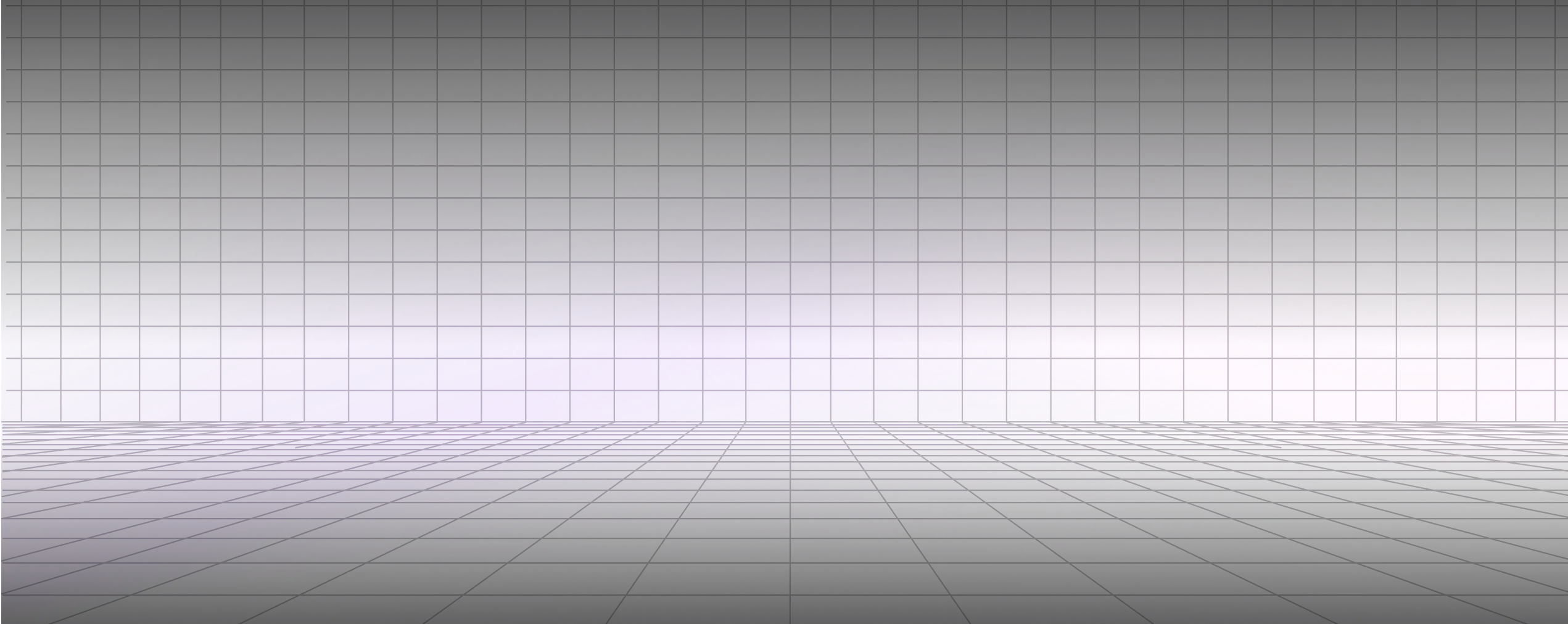




.svg)

