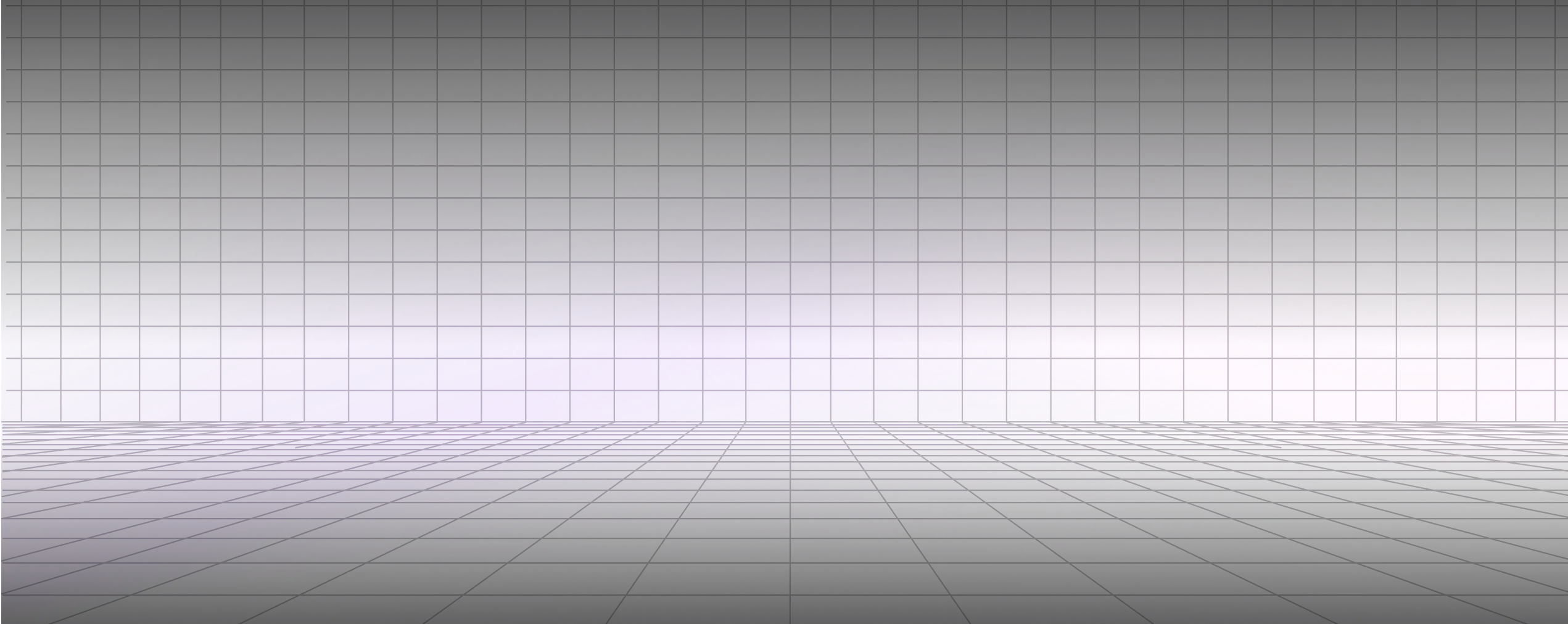Figma Annotation Kit











The Figma Annotation Kit makes communication efficient
Share information sequentially. With 3 unique ways to take notes, you can optimize information sharing based on your workflow.
No need to ping collaborators at every step. Embedded status bars let everyone know how you're doing at a glance.
Group your notes and label them. This way, you'll help direct how collaborators read detailed information in your design.
Show significant updates in one space. Compile all the main information on your design in the workbench.
What’s in the Figma Annotation Kit?
.png)
Sequence your notes and find them by number
.png)
Organize comments by associating sections or topics with colors
.png)
Get specific with information on specific elements in your design
.png)
Share general status updates by frame
.png)
Group multiple frames or screens with a header and description
.png)
Compile or document multiple frames in one space
Create with over 740 Figma components
Reviews from our students
Here's what our students have to say about their experience.



I have used Figma for about a year but I learned so much from this course. The length of the course was great but I kind off wish it was longer because it was really fun. It had a perfect difficulty and incrementally got more challenging. I was really engaged all the way through this course.



Awesome course. Works for Junior and Senior designer. I really recommend this course - you will definitely learn something new.



I participated in the course for improving my Figma knowledge, especially regarding the way to speed up my workflow and, "wowowow", to be honest, I'm so happy to have done it, so my feedback is more than positive. The course has a lot of strengths (sections dedicated, exercises) but in my opinion, the added value is Michael and his capacity to communicate in a clear way. If I can suggest just one thing, I would add the subtitles to the videos, for all the rest, well done Michael and thanks.



Perfect course for everyone that wanna have a boost in your design process and use Figma as the main tool. Thank you so much Mizco and keep mentoring!!



I love this course. I think it really gives you all you need to become a Figma pro and start collaborating with devs and other designers alike. Also, great plugin recommendations!



Michael’s Figma Masterclass course was exactly what I needed to go from zero to hero! One of the best takeaways for me is how to document prototypes to work with developers. It’s something that’s a big work in progress for me, and I am glad I invested in the course. Best money spent this year!



It was the best course I did about Figma! I have learned a lot about design systems, organising my work, and how to animate screens and components (my weak point). Thanks to this content, I got a job recently! In my interview, I had to pass a design challenge with Figma, and I put into practice everything I learned in this course. And I got the job! Thank you so so so much Mizko! I HIGHLY RECOMMEND THIS COURSE!



I am a self-taught UX Designer and used to heavily rely on Instagram carousels, YouTube, and blog posts for growing my knowledge. I would follow Mizko's IG and had great expectations of this course. True to my expectations, I learned what I wanted to and more! This course was an eye-opener when it comes to good design practices, tips, tricks, and efficient collaboration/work. Essentially the way I approach UI design has changed for the better. I am amazed at the amount of effort and attention to detail that went into this course and commend Mizko for that. The course is 'designed' to not just theoretically teach us concepts but also to enable us with lifelong practices. Last but not least, the way Mizko delivers lessons is similar to how a friend is speaking with you -- always fun, never a snoozefest (with a sprinkle of humor). Overall, this course was exactly what I needed for building my skillset.



I highly recommend The Ultimate Figma Masterclass to anyone that needs to upgrade their prototyping skills. Mizko is the best instructor I have encountered on the subject, and I feel fortunate to have found him. He is precise, knowledgeable, clear, and very positive. All and all, it was a great experience!



The biggest challenge an older designer faces is the ability to learn new tools and apply its experiences. Figma Masterclass provided the creative support to lift my doubts of achieving my goals. The greatest reward I received from this course. I was able to impress a potential employer by auditing their current product with just few changes to become top candidate to join their team. Thank you Michael you have lifted me above the mist that swallows a designer facing Ageism.
Frequently asked questions
What is the Figma Annotation Kit offered by Designership?
The Figma Annotation Kit by Designership is a comprehensive toolkit designed to enhance communication within design files. The kit has a range of notes that you can use to add and organize detailed annotations directly to Figma projects.
How can the Figma Annotations Plugin improve my design workflow?
The Figma Annotations Plugin streamlines collaboration, allowing designers to pinpoint feedback, clarify design choices, and ensure alignment within teams, making the design review process more efficient and cohesive.
Is the Figma Annotations Plugin free?
The Figma Annotations Plugin is a premium offering by Designership, ensuring an elevated user experience and feature set compared to standard annotation tools.
How do I install the Figma Annotations Plugin?
You can install the Figma Annotations Plugin directly from the Figma Plugin Store or via Designership's platform, following the standard installation procedure for Figma plugins.
Can I group and label my annotations using the Figma Notes Plugin?
Yes, the Figma Notes Plugin offers robust functionality, including the ability to group and label annotations, ensuring organized and contextual feedback within your designs.
Is there a limit to the number of annotations I can add using the Figma Annotations Plugin?
The Figma Annotations Plugin by Designership is built for versatility and scalability, allowing designers to add as many annotations as they need to communicate effectively within their projects.
How can I ensure that my collaborators see and understand my annotations?
The plugin's intuitive interface ensures that annotations are prominently displayed, and collaborators can easily access and understand the context and feedback provided. This allows for clear communication throughout the design phase.
Are there tutorials or guides available to help me get started with the Figma Annotation Kit?
Absolutely. Designership offers comprehensive tutorials and guides, ensuring that users can seamlessly integrate and make the most of the Figma Annotation Kit within their workflow.
Can I use the Figma Annotation Kit in conjunction with other plugins?
Yes, the Figma Annotation Kit is designed for compatibility and can be used in tandem with other Figma plugins, allowing designers to optimize their toolset and workflow.
Sharpen your skills,
streamline your workflow