
Shipfaster: UI Components
Avatar
Avatar (also known as Userpic) is a component through which the user identifies themselves or others people.
Overview
Here are the following types of content that can be used for Avatar: Blank (aka empty state), Initials, and User’s photo or image. Depending on the situation, you can use a variety of options for the color and sizes of avatars.
When to use
- To show a gateway to your own profile and settings in dashboards and web-apps.
- Use an avatar to help a user in the platform efficiently identify another person or an organization.
- When an avatar photo is unavailable, fall back to initials or first initials.
Anatomy
Best Practices
- The most common practice of showing the status of a user is to place a colored indicator at the bottom right corner of an avatar:
The green color indicates online status, gray — offline.
The filled shape is used for online status, empty shape — for offline (alternative choice). - For better recognition, the color palette can be diversified. 40–48dp Avatars are commonly utilised in content blocks or lists. Headers, Appbars, etc. are the main targets for Avatars with 24–40dp width. If you want to use Avatars in templates, such as Profile, Settings, etc., then you should use 56+dp.
Recommended resources
Get instant access to over 6,000 Figma Components with Shipfaster UI. A Figma UI Kit & Design system used by over 2,000 designers.
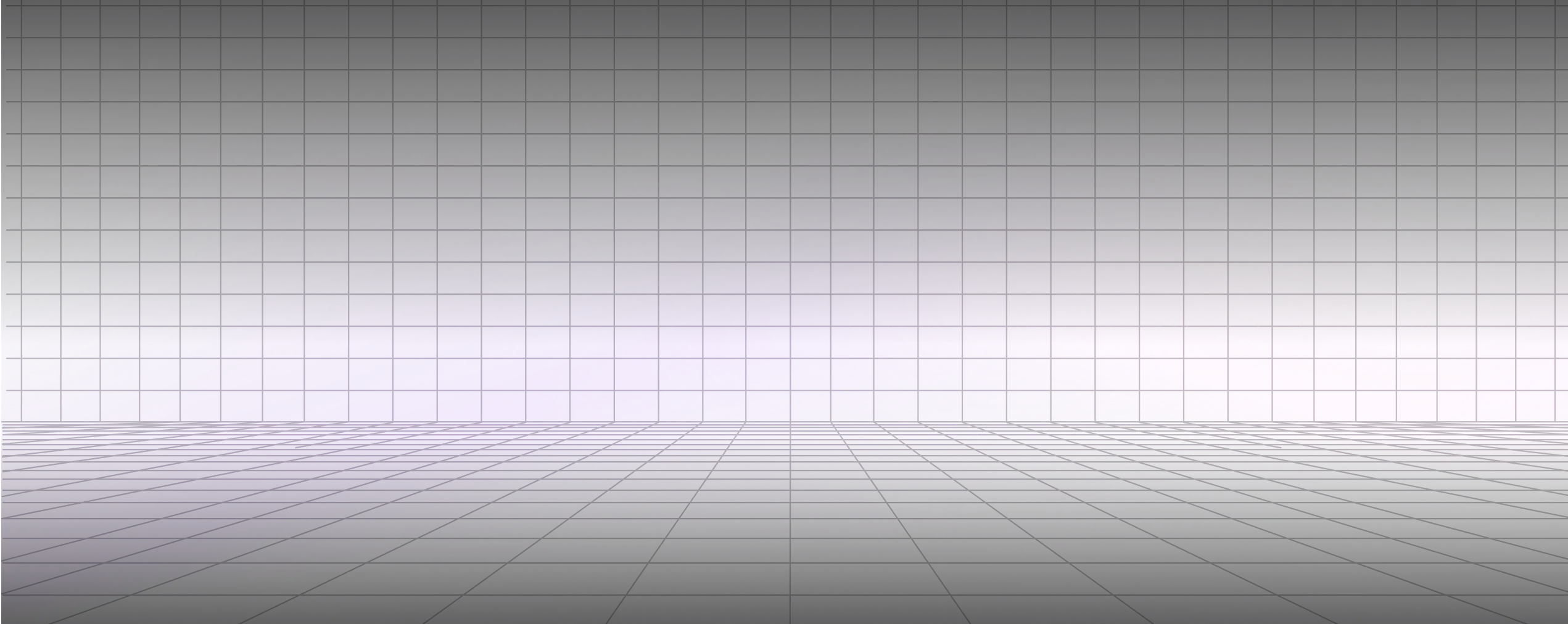




.svg)

