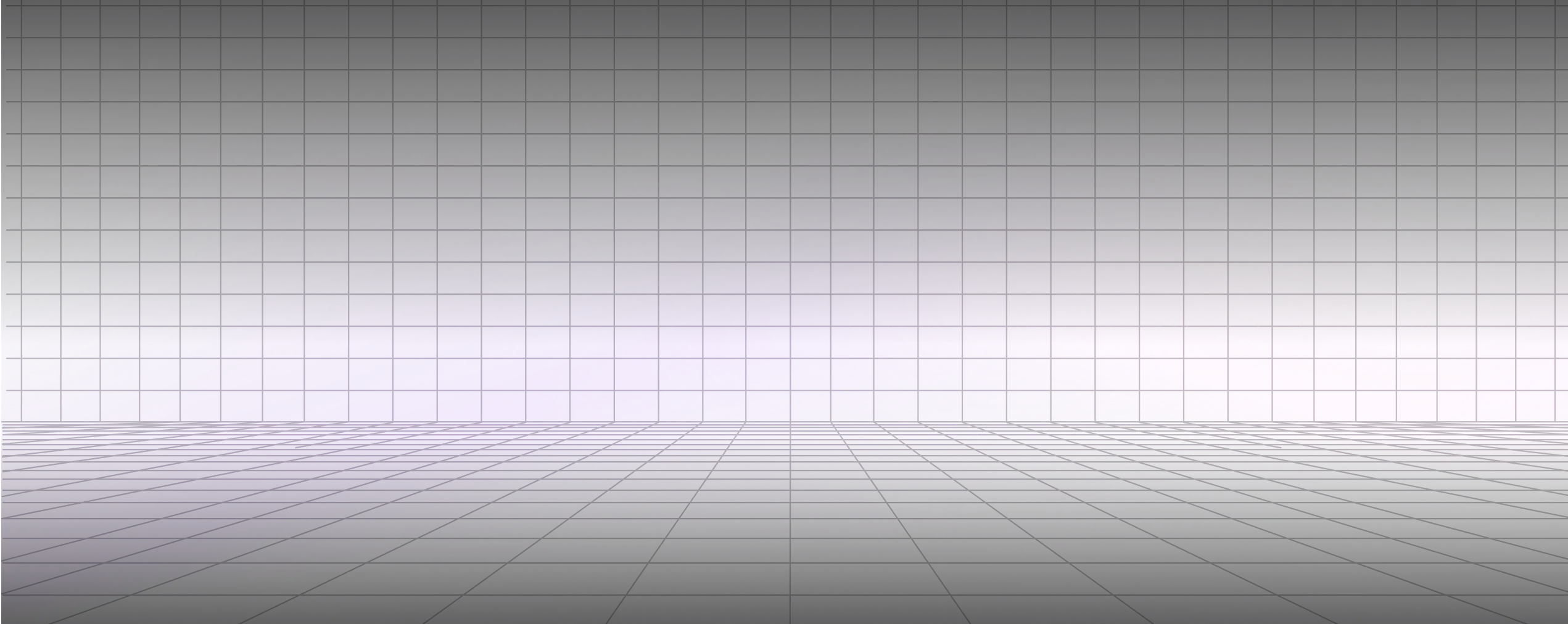Component library
Easily access placeholder devices, image frames, and more








Test out every idea in a few quick clicks so you can ship out the best version of your design faster




Explore a collection of avatars, logos, brands, vector shapes, device mockups, and more.
Pre-designed, expertly crafted, customizable page examples that follow the best use of the design system.
Explore our collection of icons and media assets to use instantly in any design.
Resize any component or template easily with Figma's best features.
Design with details that snap to a 4 and 8-point grid. Every component in the kit comes together easily.
Set up the foundation of your global style with typography, colors, and layout grids.
Navigate every file or template easily with named layers, and tips in notes.
Make changes anytime. Edit and update components, or add new blocks in just a few clicks.
Designed with wireframes simplicity in mind, find all the essential resources you need

Component library
Easily access placeholder devices, image frames, and more
.svg)
Customizable assets
Including global style guides, icons, and more
.svg)
Extensive media assets
Find over 1,180 assets and icons in one place
%20(1).png)
Set up your common pages quickly with customizable templates
.svg)
Stackable blocks
Tailor your designs to suit different web pages
.svg)
Responsive pages
Work easily with the power of Auto Layout 3.0
.svg)
Customize quickly
Edit, update, and add new blocks in just a few clicks
%20(1).png)
Stay on top of your project with organized communication
.svg)
Accurate status updates
Mark the status of any frame or element quickly
.svg)
Organized comments
Drop comments or annotations on specific elements in your design
.svg)
Comprehensive comment summaries
Review all significant notes in your design’s workbench
%20(1).png)
Start designing world-class UI designs, without wasting time.
Utilize the fundamental building blocks to get started in UI design while implementing the best design practices.
Impress your clients and boost your earning potential with high-qualiity work delivered with speed.
Design, test, and iterate faster with all the right resources. From customizable components to productivity tools.
Save time designing with tools that help you ship your products faster. Find everything you need to create a design system that works.
Speed up the development process and improve coding efficiency with development-ready templates.
Work smarter, skip rebuilding your components. Fast-track your workflow with tools that keep you designing speed.


Here's what our students have to say about their experience.



It is a comprehensive guide for all you need to know about Figma! The course gives me a better scope of how a project would look in the real world. I love the approach from Mizko trying to teach us how to 'fish' and setting us up for challenges. I have learned so much from this course, and 10/10 would recommend it to everyone!



Great course for those needing both the understanding of the basics of UI design and Figma. Helped me gain more confidence with Auto-Layout.



Great course! Highly recommended. I'm switching to Figma from Sketch and from this course I did learn a lot of useful hands-on techniques and a interesting glimpse into his actual design process



The Ultimate Figma & UI Masterclass taught me how to setup before designing. I used the design system process in my own projects and my client's were so impressed that I got my first 10k project.



Can't rate this course highly enough. Learning best practice techniques has really boosted my confidence within Figma and it's paying off massively. Thank you Mizko.



I'm so excited I just purchased @themizko design system. He's already answered one of my questions in his intro video!



Great course with many examples and practices, challenges. will make you understand auto layout feature very well, how to communicate with clients & developers. the instructor is funny and interesting not boring!



Absolutely brilliant masterclass, thanks, man!



As someone who’s completely new to Design and Figma, I was having a lot difficulty with my messy files. I started out and I literally would have everything one one page. I’d also be wasting a lot of time not using components or variants. So I’ve learned so much from you, and it’s really made learning more fun.



This is the best course to learn all about Figma, UI and project management! (As we designers know, it can get really messy due to the iterations in our projects). I highly recommend anyone who's looking to learn all about Figma to check Michael's YouTube channel to get the basics, and then jump right into the Masterclass. The Masterclass is a value bomb and definitely worth it as it's going to save you so much time when you are designing. I'm halfway through the course and before even finishing it, I can surely suggest this to anyone looking to master Figma and speed up your workflow! 💯 Thank you Micheal, for making such a great course! 🙌🏼
Outline: Figma’s Ultimate Wireframe Kit by Designership is a toolkit designed to streamline the wireframing process. With the Wireframe Kit, designers can rapidly prototype and iterate designs with precision and efficiency.
The Outline Figma Wireframe Kit boasts an extensive array of components, ensuring designers have a versatile set of tools to bring their visions to life.
Yes, the kit is equipped with pre-designed templates, catering to various use-cases, ensuring designers can kickstart their projects efficiently.
Absolutely. The wireframe kit is consistently updated to leverage Figma's latest features, including Auto Layout 3.0, ensuring designers benefit from the latest in design innovation.
The kit is meticulously crafted under the guidance of industry-leading expert Michael Wong, ensuring precision and attention to detail. Every component is designed to align perfectly to the pixel grid, guaranteeing sharp and coherent designs.
Yes, the kit incorporates global styles, allowing designers to maintain consistency and easily adapt elements across their designs, ensuring a seamless and cohesive visual language.
Absolutely. The kit is designed with adaptability in mind, allowing designers to seamlessly customize components and templates to fit their unique requirements, ensuring flexibility without compromising on design integrity.
The Figma Wireframe Kit by Designership, crafted under Michael Wong's expertise, offers unparalleled design quality, flexibility, and a comprehensive set of components and templates, making it superior and a preferred choice for many professionals.
The kit is optimized for collaboration within Figma, allowing multiple designers to co-edit, comment, and iterate in real-time. With its structured components and templates, teams can maintain design consistency and accelerate their collaborative efforts.
Outline is only accessible via a one-time purchase and cannot be refunded.