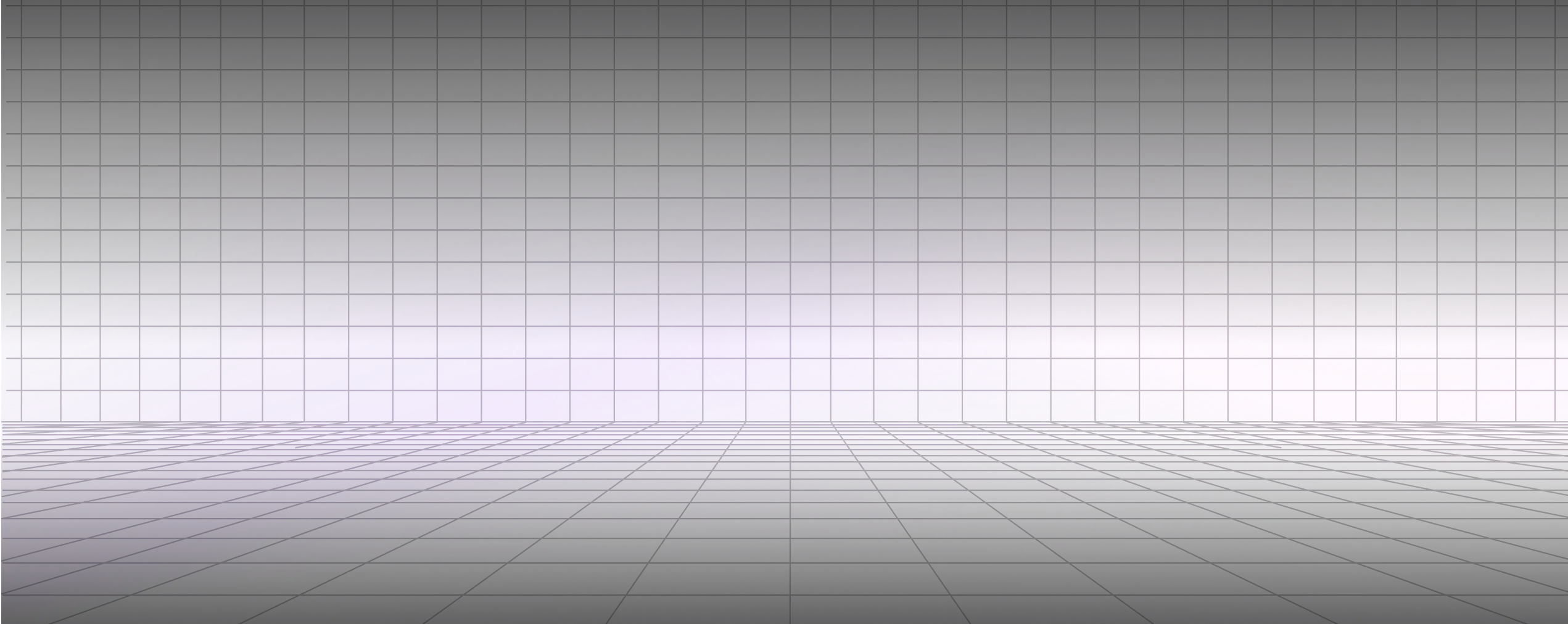Figma Annotation Kit











The Figma Annotation Kit makes communication efficient
Share information sequentially. With 3 unique ways to take notes, you can optimize information sharing based on your workflow.
No need to ping collaborators at every step. Embedded status bars let everyone know how you're doing at a glance.
Group your notes and label them. This way, you'll help direct how collaborators read detailed information in your design.
Show significant updates in one space. Compile all the main information on your design in the workbench.
What’s in the Figma Annotation Kit?
.png)
Sequence your notes and find them by number
.png)
Organize comments by associating sections or topics with colors
.png)
Get specific with information on specific elements in your design
.png)
Share general status updates by frame
.png)
Group multiple frames or screens with a header and description
.png)
Compile or document multiple frames in one space
Create with over 740 Figma components
Reviews from our students
Here's what our students have to say about their experience.



It is a comprehensive guide for all you need to know about Figma! The course gives me a better scope of how a project would look in the real world. I love the approach from Mizko trying to teach us how to 'fish' and setting us up for challenges. I have learned so much from this course, and 10/10 would recommend it to everyone!



Great course for those needing both the understanding of the basics of UI design and Figma. Helped me gain more confidence with Auto-Layout.



Great course! Highly recommended. I'm switching to Figma from Sketch and from this course I did learn a lot of useful hands-on techniques and a interesting glimpse into his actual design process



The Ultimate Figma & UI Masterclass taught me how to setup before designing. I used the design system process in my own projects and my client's were so impressed that I got my first 10k project.



Can't rate this course highly enough. Learning best practice techniques has really boosted my confidence within Figma and it's paying off massively. Thank you Mizko.



I'm so excited I just purchased @themizko design system. He's already answered one of my questions in his intro video!



Great course with many examples and practices, challenges. will make you understand auto layout feature very well, how to communicate with clients & developers. the instructor is funny and interesting not boring!



Absolutely brilliant masterclass, thanks, man!



As someone who’s completely new to Design and Figma, I was having a lot difficulty with my messy files. I started out and I literally would have everything one one page. I’d also be wasting a lot of time not using components or variants. So I’ve learned so much from you, and it’s really made learning more fun.



This is the best course to learn all about Figma, UI and project management! (As we designers know, it can get really messy due to the iterations in our projects). I highly recommend anyone who's looking to learn all about Figma to check Michael's YouTube channel to get the basics, and then jump right into the Masterclass. The Masterclass is a value bomb and definitely worth it as it's going to save you so much time when you are designing. I'm halfway through the course and before even finishing it, I can surely suggest this to anyone looking to master Figma and speed up your workflow! 💯 Thank you Micheal, for making such a great course! 🙌🏼
Frequently asked questions
What is the Figma Annotation Kit offered by Designership?
The Figma Annotation Kit by Designership is a comprehensive toolkit designed to enhance communication within design files. The kit has a range of notes that you can use to add and organize detailed annotations directly to Figma projects.
How can the Figma Annotations Plugin improve my design workflow?
The Figma Annotations Plugin streamlines collaboration, allowing designers to pinpoint feedback, clarify design choices, and ensure alignment within teams, making the design review process more efficient and cohesive.
Is the Figma Annotations Plugin free?
The Figma Annotations Plugin is a premium offering by Designership, ensuring an elevated user experience and feature set compared to standard annotation tools.
How do I install the Figma Annotations Plugin?
You can install the Figma Annotations Plugin directly from the Figma Plugin Store or via Designership's platform, following the standard installation procedure for Figma plugins.
Can I group and label my annotations using the Figma Notes Plugin?
Yes, the Figma Notes Plugin offers robust functionality, including the ability to group and label annotations, ensuring organized and contextual feedback within your designs.
Is there a limit to the number of annotations I can add using the Figma Annotations Plugin?
The Figma Annotations Plugin by Designership is built for versatility and scalability, allowing designers to add as many annotations as they need to communicate effectively within their projects.
How can I ensure that my collaborators see and understand my annotations?
The plugin's intuitive interface ensures that annotations are prominently displayed, and collaborators can easily access and understand the context and feedback provided. This allows for clear communication throughout the design phase.
Are there tutorials or guides available to help me get started with the Figma Annotation Kit?
Absolutely. Designership offers comprehensive tutorials and guides, ensuring that users can seamlessly integrate and make the most of the Figma Annotation Kit within their workflow.
Can I use the Figma Annotation Kit in conjunction with other plugins?
Yes, the Figma Annotation Kit is designed for compatibility and can be used in tandem with other Figma plugins, allowing designers to optimize their toolset and workflow.
Sharpen your skills,
streamline your workflow