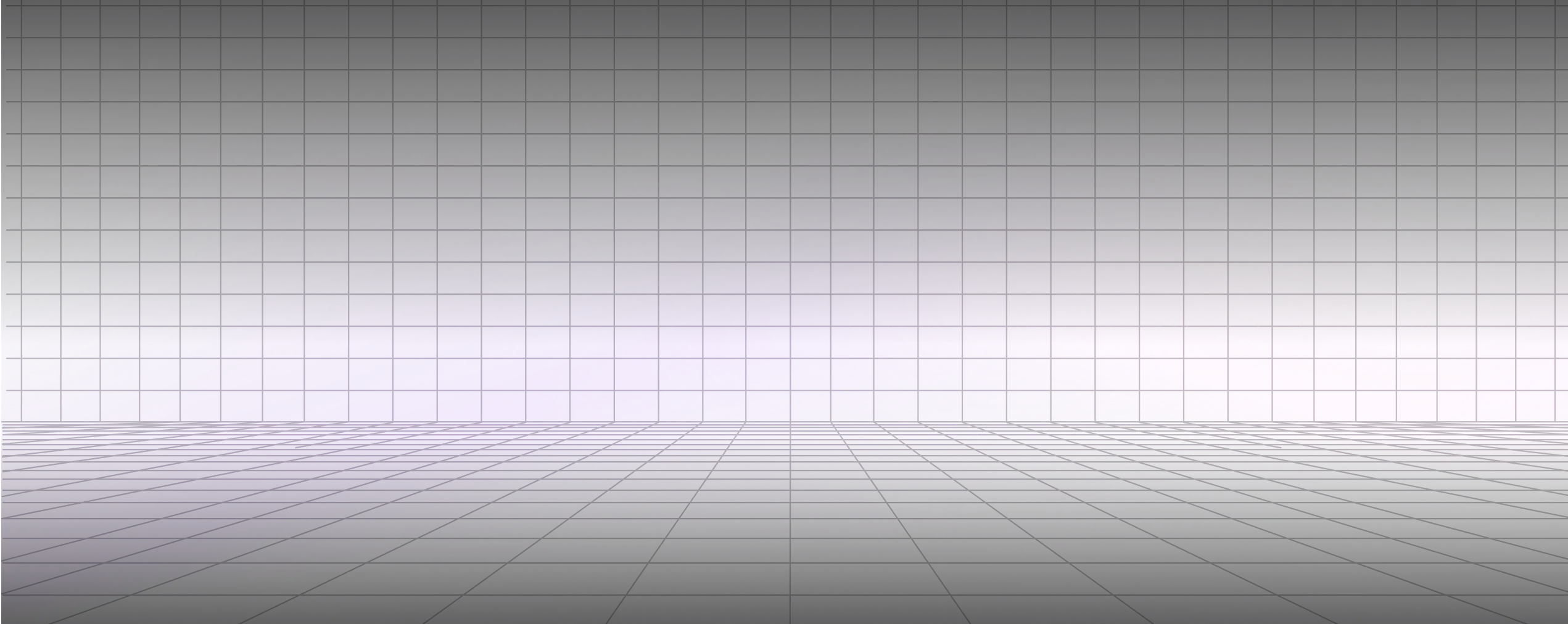One of a UX/UI designer’s most common challenge is facing tight timelines. It can seem like the driving force behind your work, more than delivering user-centered products.
This is where design systems come in. Incorporating use of one into a workflow offers many benefits, including:
- Streamlining processes
- Aligning user flows
- Speeding up production
Sound too good to be true? Let’s take a closer look at just how design systems can greatly impact a design team.
What is a design system?
A design system is a library of design decisions made to help both designers and developers deliver coherent digital products. Often referred to as the single source of truth for designers, it holds all the necessary resources needed for a project.
It houses brand style guides, components, repeatable patterns, and code choices in a system that standardizes the user interface creation process.
If you’re curious about what goes into an efficient design system, we’ve crafted one to set every designer up for success. Access thousands of media assets, countless global styles, and responsive components. Join over 3,200+ Figma designers in shipping projects efficiently.
Why are design systems crucial in modern design?
The digital landscape is fast moving. With the continuous advancement of technology — now aided by the likes of AI — product releases and launch dates can be a race against time.
To streamline production, design systems provide teams with an organized set of practices that cut out the need to recreate the same or similar components for multiple projects from scratch. That’s time saved without sacrificing quality.
Today, design systems have become a standard for teams. A 2020 survey by Forrester, found 65% of companies use this for work. More recently, Sparkbox’s 2022 design system survey found 84% of their subscriber respondents use design systems as a requirement at work.
This means, a good design system can speed up workflow and keep business goals in line.
The benefits of a good design system for teams
We know the purpose of a design system, but having a well-crafted one can make a real impact on your work. Let’s dive into how a good design system can truly benefit your team.
1. Boosts efficiency and productivity
Quality and speed are some of the biggest challenges when it comes to product updates and launches.
Design systems eliminate the need for repetitive tasks like designing buttons from scratch. This gives UX/UI designers the opportunity to allocate time for innovating and experimenting on new features that can improve the product.
Beyond saved time, a productive team means fewer people are needed to craft the same high-quality output in the same time. In effect, this can reduce cost and enable you to ship more features and products faster.
Bottomline: With a standardized process in place for production, designers can focus on continuously improving products without sacrificing time and quality at a smaller cost.
2. Maintains visual consistency
A product’s consistency contributes to an enhanced user experience. Using the same pre-defined and approved typography or color scheme for example helps keep the design harmonious.
Design systems ensure that every designer in a team is using the right set of assets and components unique to a brand or product.
Bottomline: Whether you’re creating, updating, or improving a product, a design system keeps your visual language intact. This helps establish your brand image and user experience.
3. Enhances sustainable scalability
As a product, business, or team grows, it’s important to ensure everyone working on the project is aligned on how to produce the same quality output to scale well.
A good design system has well-defined set of rules or a guide to follow. Having proper documentation in place keeps designers informed on how to optimize their workflows. This can serve as their onboarding process to ensure they know where components are and how they work.
Bottomline: Any designer who hops onto a project will be able to easily navigate a well-designed and updated design system. This enables whole team to move as one unit and can greatly minimize back and forths in approvals.
4. Promotes seamless collaboration
Design systems are built and maintained by the teams who use it. A well-documented system makes it easy for collaborators to efficiently implement it into their workflow, regardless of when they started contributing.
Incorporating a maintenance process for improving and updating the design system from everyone in the team can help ensure designs and their final products always work with the latest version of features and visuals.
Bottomline: Managing design system updates and changes efficiently ensures designers use the latest version of features and visuals to produce a well-optimized product.
5. Improves code and design
A topnotch design system defines component functionalities with code. Beyond ensuring seamless handovers, this sets up the entire product team for success.
This means having a designer and developer’s perspective when setting up the system matters. Optimizing a design system’s components for user experience will go a long way in ensuring you deliver a high-quality product.
Bottomline: Design systems are crafted by the whole product team to create a fully functional product.
6. Minimizes team dependencies
When it comes to crafting digital products, working with a team is inevitable. What’s important, however, is that you avoid the bus factor or the risk of losing critical information when a team member is missing.
A well-designed system prepares the team with all the necessary UI knowledge. It answers the questions of where, what, and how assets and components are used.
Bottomline: Teams can function seamlessly with or without missing team members when a design system contains all the key components to a project.
A real-world case study of an effective design system
When launching a product, one-off solutions are usually the go-to due to tight timelines. As we’ve mentioned, it’s a universally shared challenge in the industry, and it’s certainly one Airbnb is no stranger to.
Let’s take a look at how Airbnb rebuilt their design system to curb the difficulties of not having a unified visual language.
The challenge
A clear collaboration gap in the way the team was growing and working with different tools and mismatched processes.
After careful consideration the team arrived at the decision to solve three things: framework fragmentation, complexity of workflows, and the performance of unused CSS.
The solution
With a team of designers and engineers, they constructed the Design Language System (DLS). Having specialists from both ends of the production ensured they could seamlessly bridge visual harmony with code.
In order to focus on making the right changes in their audit, they established four guiding principles:
- Unified and scalable designs
- Universal and visually accessible
- Iconic imagery and functionality
- Conversational products that enables clear communication
The result
A shared design language and code that enables the team to build and release features across all native platforms at near perfect sync. The DLS has also given way for more opportunities to develop and innovate instead of reviewing basic visuals.
Future-proofing design systems
Digital products are bound to change. A well-structured design system should be prepared to work alongside this.
To future-proof your system, there should always be room for innovation. With the right documentation, practices, and processes in place to ensure designers can access, update, and improve information, teams can benefit and move forward seamlessly.
If you’re looking for a design system that’s easy to embed into your team’s workflow, using Shipfaster UI will keep you up to speed. This expertly crafted design system is created to set teams up for success by keeping all your resources within reach.
With thousands of media assets, hundreds of page templates, and customizable components compatible with Auto Layout, you can build smart, responsive designs in a breeze. You’ll also get lifetime updates so you’ll never have to worry about changing a thing.
If you’ve found this article helpful, share this article with fellow designers who may find this valuable. Happy designing!










.png)